Now, when you need to set up or re-set up your MFA, you no longer have to update/change your password. We always recommend deleting the current link in your authenticator app before you create a new one.
Click on "Your Account" at the top of the home page.
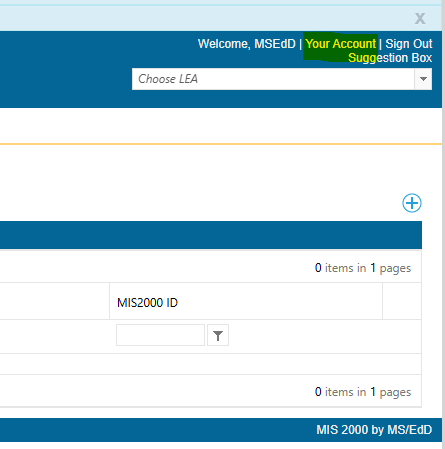
Click the box to "Reset MFA"
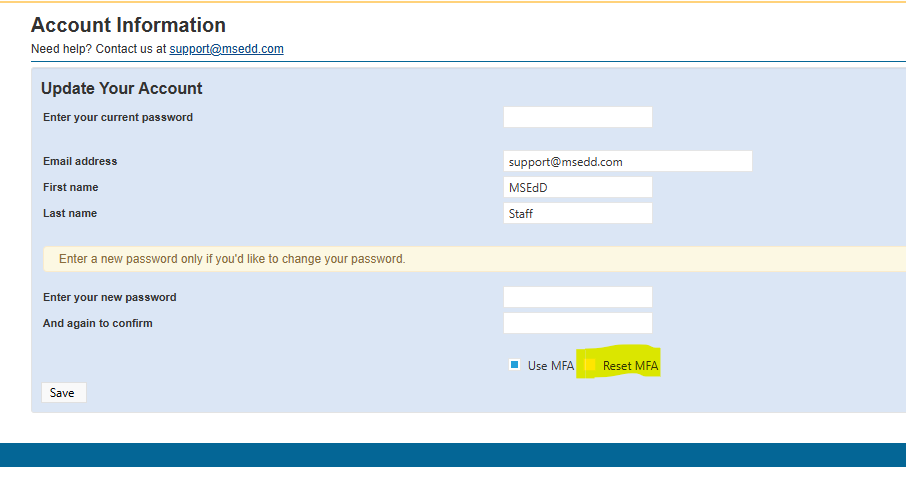
Enter your current password at the top. Scan the QR code using your authenticator app, enter the 6 digit code aka "test code" you receive, and then click save.
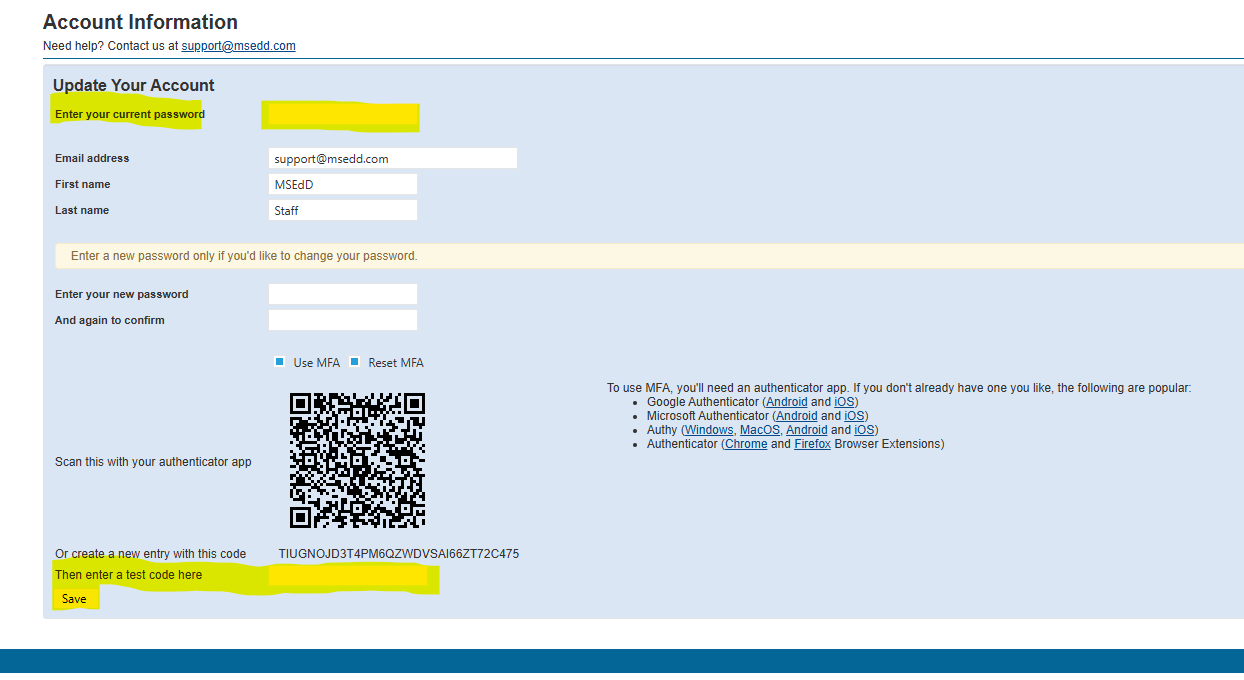
You should now have a new MFA link in your Authenticator app.
As always, we are here to help. Please don't hesitate to contact us at support@msedd.com.