We're continuing to develop the new app at a steady pace, although we've been pretty bogged down lately working to bring new states on - more on that later. One of the big milestones for the new app that we recently reached was being able to support the full COE Approval process and the hardest part of that is doing the student search and resolution. Here's a look at Vermont's version of it:
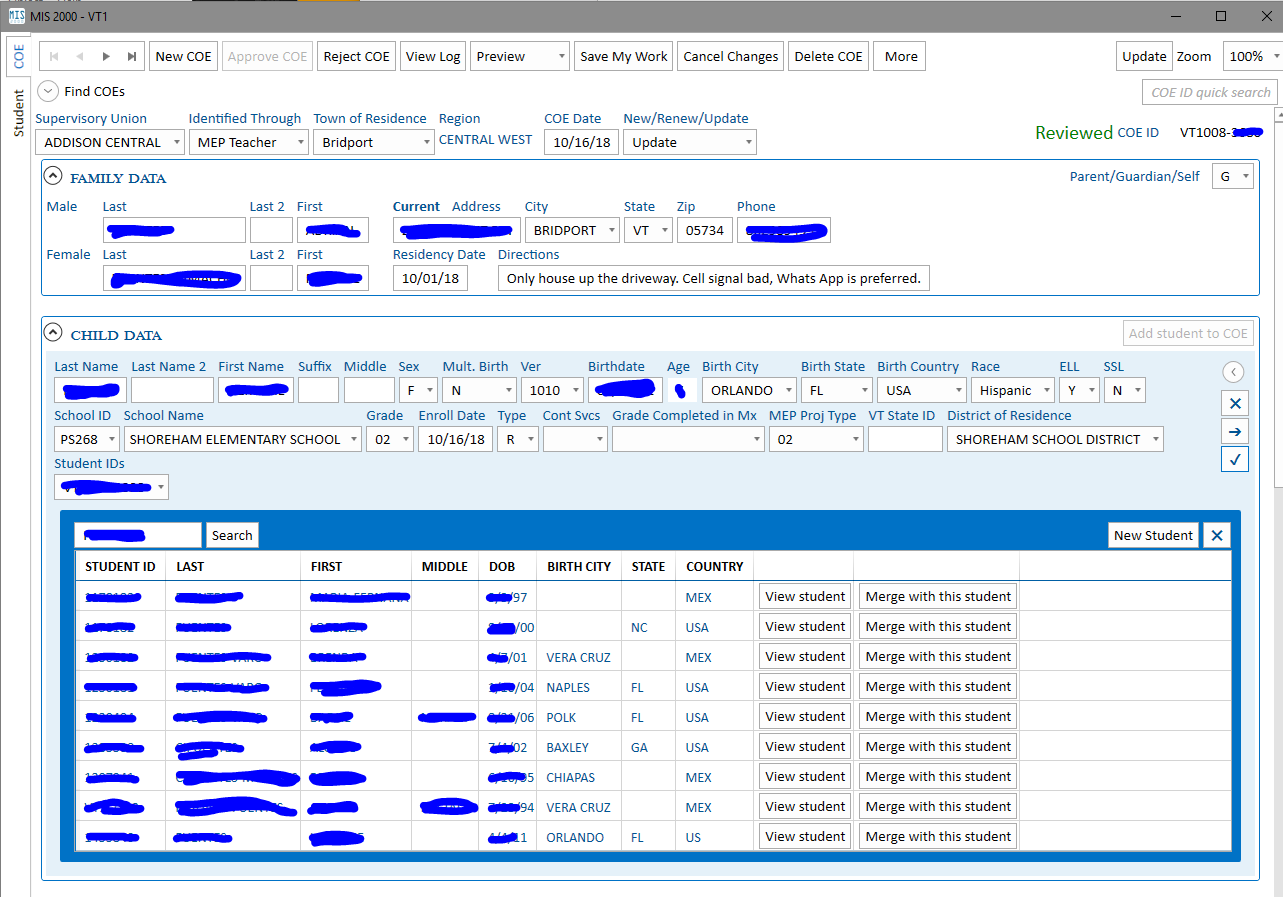
In the Child Data section, each child that hasn't been searched on a COE will have the check mark button available. When you press the button, you'll be able to do searches for the child in the database. If you find a match, you can click the "Merge with this student" button. To see the full student record, you can click "View student". And if you don't find a match, you just click the "New Student" button. After that, the student will be resolved and the check mark button will become grayed.
Every state that has the new tablet app for Recruiters should have the ability to fully approve COEs in the new app as well. We plan to adapt this basic approach to approving COEs via the web app in the spring of 2019.