The MIS2000 web app has a general way for showing messages which we call the "flash" area. Here's an example of what the flash looks like after a student has been added to a list:
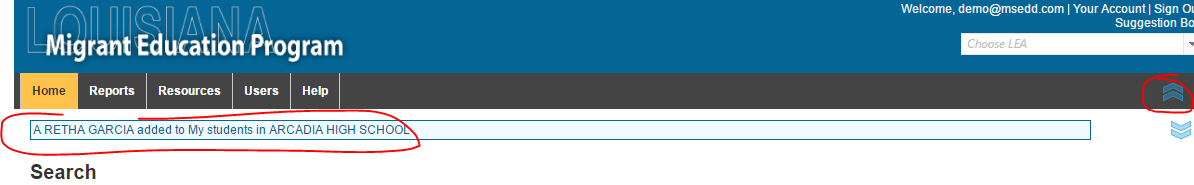
The arrows on the right of the page (circled in red) will show and hide the message area. In the lastest release of the system, the messages will hide automatically after fifteen seconds. The lower set of arrows will allow you see all the older messages for your current session:
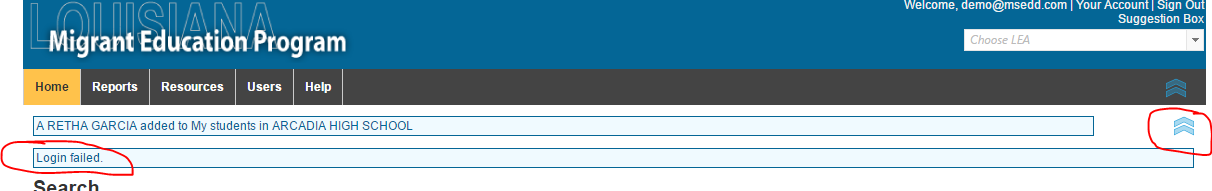
So if you ever need to see old flash messages, you can use these two sets of arrows to see the current messages and any older ones.