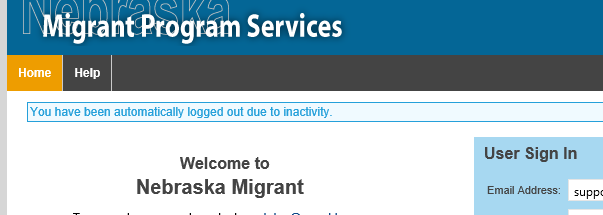All MIS2000 web systems will automatically log out users after twenty minutes of inactivity. The time out is configurable for your state. In the final five minutes before being logged out, a countdown dialog will show that looks like this:
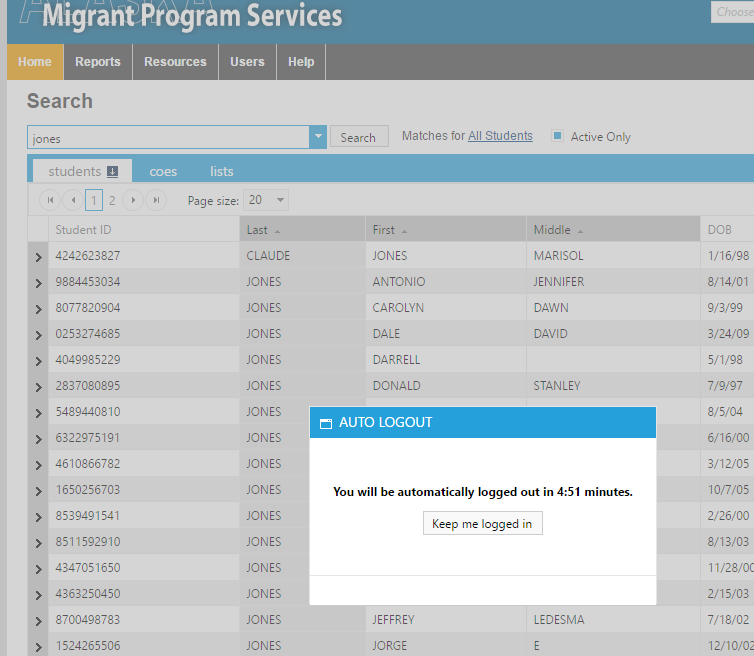
If you don't want to lose your session, just click on the button that says, "Keep me logged in". You'll know you've been automatically logged out if you ever come back to your machine and see this message: