Most states have several different kinds of web users and they need to see different things. MIS2000 allows a great deal of control over what each individual user is allowed to see and do in the web app. It's common to set up restrictions concerning which COEs or which Students a user is allowed to interact with, based upon the LEA or Facility that a student is in. But sometimes it's necessary to allow one user to see things like a complete student record while disallowing others. MIS2000 supports this through its rich role-based permission system.
For example, in Arkansas an authorized Record Viewer will see "View student record" as an option:
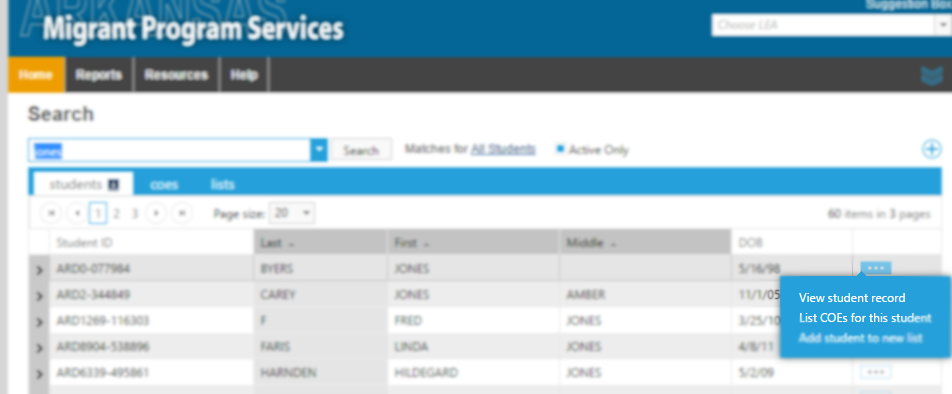
But a non-authorized user would see a different menu:
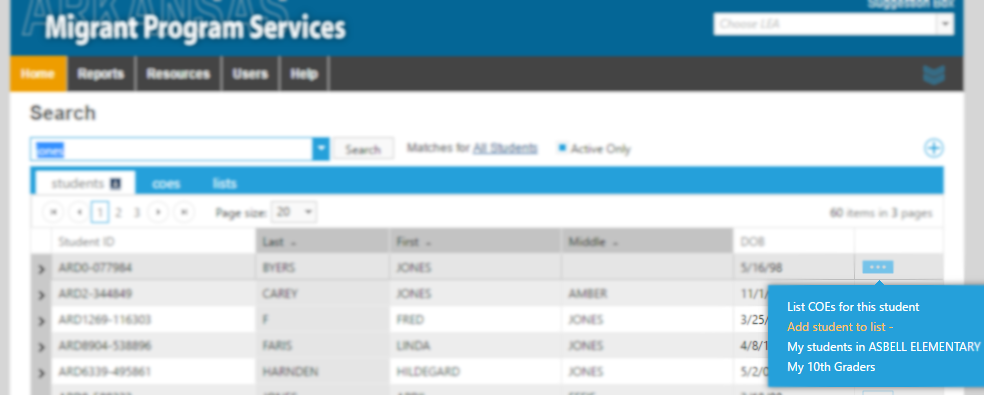
Just about every aspect of MIS2000 can be tweaked for the specific user that is seeing it. This helps to keep it simple and focused on the needs of each kind of user.