MIS2000 provides a variety of ways to get COEs into the system. There are pros and cons to all the variations but using a web browser is one of the simplest. The great advantage to entering COEs via a web browser is that the users don't need to have any software installed on their machines. As long as they can hit the internet they can enter COEs. This means they can use a desktop computer, a Windows tablet like a Microsoft Surface, an iPad, or even an Android tablet. The drawback to web COE is that the user must have access to the internet to get anything done. This is why a native tablet app is generally preferable and usually what we recommend.
For simplicty, web is hard to beat. On the main MIS2000 page, the user just need to click the "New COE" button.
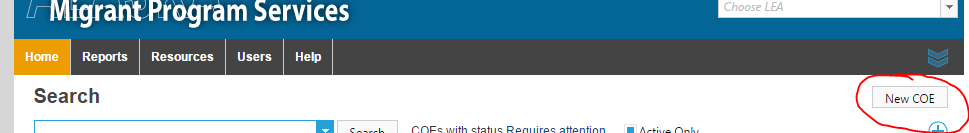
A new COE pops up ready to fill out.
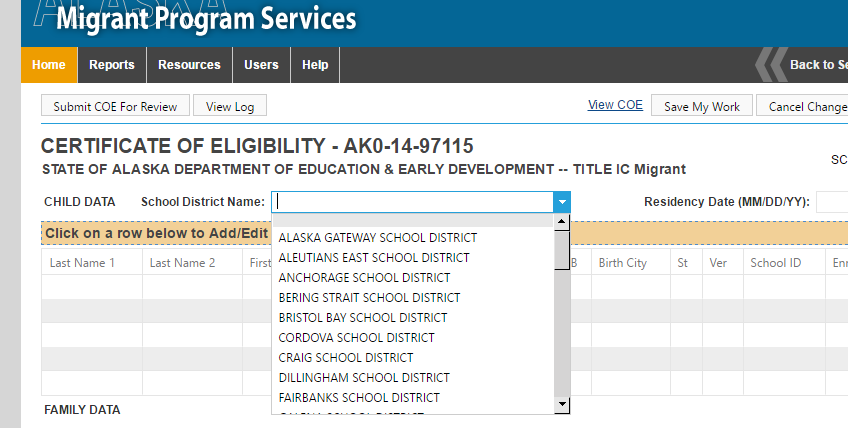
Users can save their work at any time, whether they've finished or not. Once the COE is complete, they click "Submit COE For Review". The COE must pass any validations defined by the state MEP at submission time. If it doesn't, the user is given detailed instructions on what needs to be fixed. Otherwise, the COE is accepted into the verification workflow where it will pass by each reviewer defined by the MEP before finally being either rejected back or accepted as a new, valid COE. Each state is in full control of its verification workflow including have each reviewer sign if that's desired.
You can play around with the process yourself here:
https://test.msedd.com/AK/Migrant/MainEntry.aspx
Just click "New COE" to start a new one.
If you'd like to discuss web COEs for your state, just give us a call.