Most states have their MIS2000 web system configured so that authorized users can search for COEs based upon their current status in the COE Review process. For example, Maine COE search looks like this:
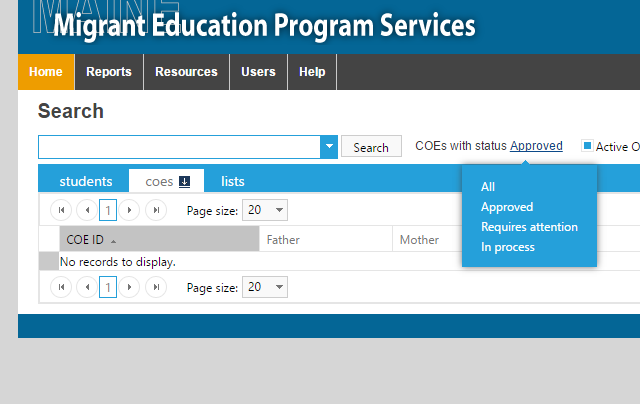
Note the menu where they can specify All, Approved, Requires Attention, or In Process. This allows them to easily find COEs as they go through the approval process.
But Arkansas only wanted to have Approved COEs accessible via their web system, so there was no need to have the COE Status indicator. The Arkansas search looks like this:
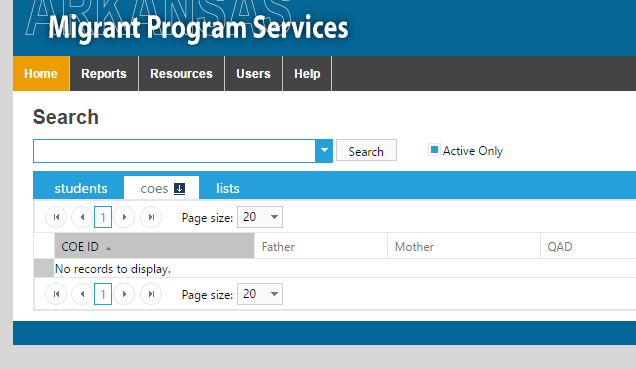
So users of the Arkansas web system will never see a COE unless it has already gone through the full review process and been Approved. This is just an example of the many ways that MIS2000 can be customized to meet a state's requirements exactly.