I've recently made some changes to the way "My Students" works in the web app, so it seemed like a good time to explain this mysterious bit of functionality. The Search page in the web app can be restricted to show results for "All Students" or "My Students". It looks like this:
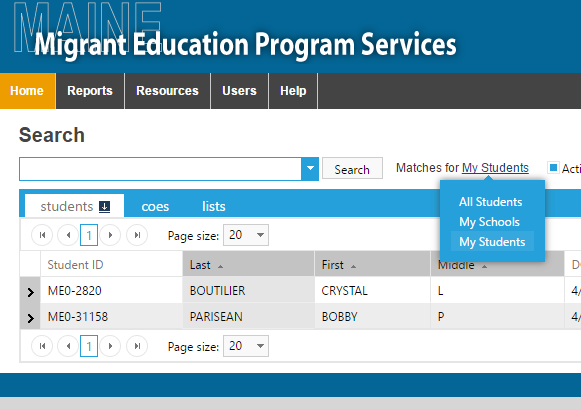
"All Students" is pretty obvious, but what does "My Students" do? Well, it's complicated, but basically we make an attempt to find every student in the system that you've ever had any interactions with. Like if you've ever added a COE for the student, or added Services as an advocate, or you're a tutor and have been assigned to the Student - we try to pick up on all this and show you these students. It's going to work well for some users and may not work at all for others. But we're always interested in hearing your opinions, so don't forget the Suggestion Box at the top of the app.
Now recently one of our users in New York found that "My Students" was including students that hadn't been worked with in years. So I decided it would make sense for "My Students" to have a time limit on it. Now for most states, the activity that links you to a student must have taken place within the past year for the student to be considered for "My Students".
I say "most states" because like just about every other aspect of MIS2000, this can be customized. If you'd like to see a custom notion of "My Students" implemented for your state, just let me know and we'll talk it through.
Oh, and what about "My Schools"? That's just all the schools that any of Your Students are in, of course. 