This feature allows you to archive or "freeze" your data. The archived data is saved separately from your production database. Changes made to your production data will not apply to the archive.
Snapshots are especially useful for federal reporting. After creating a snapshot, you can go back to the archived data at any time to reproduce report results or to reference the data as it was when the archive was made.
To access this feature, select Snapshot Operations from your MIS2000 Procedures Menu. From here you can delete, create, or launch snapshots.
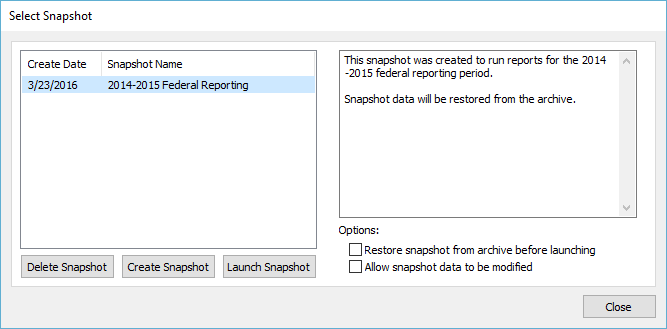
Once you've created a snapshot, you can view the archived data by selecting it and clicking "Launch Snapshot". When launching, you have two options:
- Restore snapshot from archive before launching
- Allow snapshot data to be modified
The first option will restore the data to it's original archived state. You'll use this option if you've made any changes to the data in your snapshot and need to restore it to it's original archived state. By default, the snapshot data is "read only". With the second option, you can allow the data to be modified. You'll use this option if you want to make changes to the data. Keep in mind that any changes made can be reverted by restoring from the archive the next time you launch the snapshot.