MIS2000 has allowed users to scan documents into the system for a long time, but that's not as practical with web users like service providers who will be more likely to have their supporting documentation as PDFs or Excel files. So several states have asked us to give them a way for web users to upload documentation. For different states we've allowed these documents to be uploaded against Services/Supplemental Program records, Needs Assessments, or just against the Student record itself. It really just depends on how each state needs to have their documentation organized and accessible. You can see an example of how Maine allows documents to be uploaded against the Student record by clicking here.
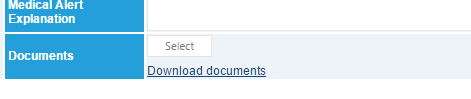
In the Documents part of the header, just click the "Select" and then upload whatever documents you want, then click "Save Changes". Once the Student has documents, a "Download documents" link will appear which will allow individual documents to be downloaded or all of them.
Let us know if you'd like to have document uploads integrated into your system.