Lists are one of the newest features in the MIS2000 Web System and are still going through a lot of development. If you visit the Search page you'll see three tabs: "students", "coes", and "lists". Clicking on the lists tab will get you something like this:
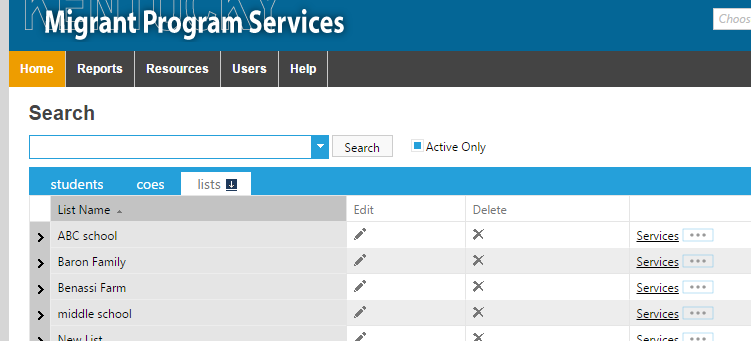
You can try it out in the demo here. You add Students to a list from either the "students" or "coes" tab by hovering over the "..." like this:
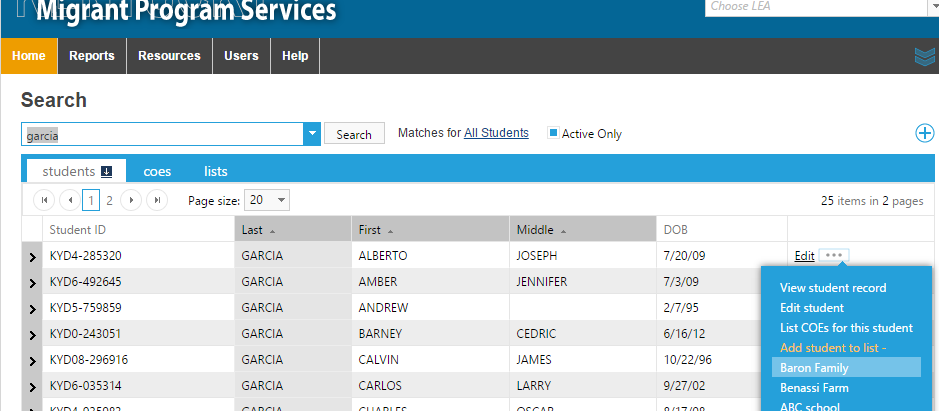
You can use the list by hovering over the "..." button for a list like this:
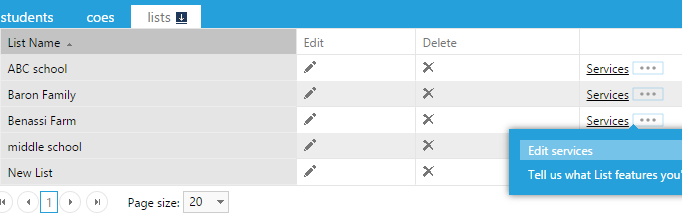
Clicking "Edit services" will give you a way to add Services against a whole list of students all at once. And you can still exclude students if you'd like:
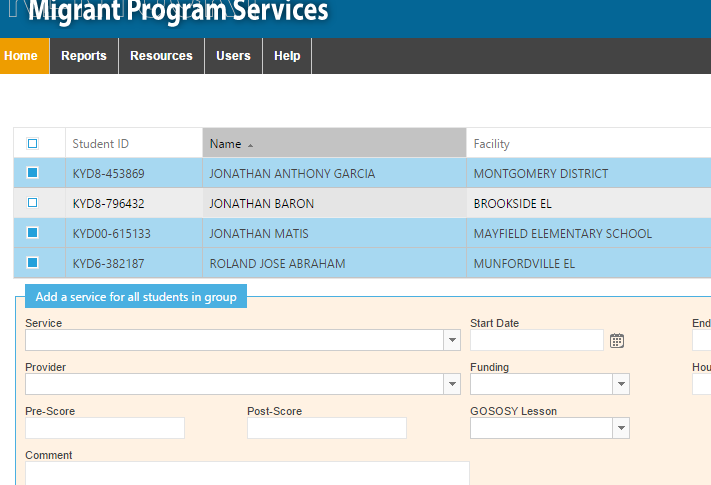
I think Services are the only list operation we've implemented so far, but we're interested to hear what other operations might work well for lists. Note on the menu we have "Tell us what List features you'd like see". Feel free to click on that in your own state system and let us know what you think.
Remember, the MIS2000 Web System is available to all our states at no extra charge!